Over the years, I’ve gathered a lot of reference links for each social site that I use all the time to get the latest news, contact the social sites, get help, and more. Here are some of the most helpful social media reference links I have all in one place. I would definitely recommend bookmarking this!
Let me know any helpful additions in the comments below and I can add them to this post!
Latest news for each social site
Google+
YouTube
Help for each social site
https://www.facebook.com/help/
https://support.google.com/plus/
https://support.google.com/youtube/
Contact Forms for each social site
Facebook Contact Forms
First of all, Mari Smith has an ultimate list of contact forms for Facebook. But I’m going to just highlight a few that I use often.
Report an Issue with Facebook Pages: https://www.facebook.com/help/contact/164405897002583
Facebook Ads help: https://www.facebook.com/business/contact-us
Your Page doesn’t come up in Facebook Search? Report it here: https://www.facebook.com/help/contact/351451441588463
Request Multiple Locations for a Page (Parent-Child Pages): https://www.facebook.com/help/contact/484355518286343
Report Fraudulent Facebook Ads Activity: https://www.facebook.com/help/contact/165689550293117
Facebook Feedback Form: https://www.facebook.com/help/contact/268228883256323.
Report a Broken Feature: https://www.facebook.com/help/326603310765065/
Report Copyright Infringement: https://www.facebook.com/help/400287850027717/
Report Trademark Infringement: https://www.facebook.com/help/440684869305015/
Report a Violation: https://www.facebook.com/help/263149623790594/
Twitter Contact Forms
https://support.twitter.com/forms
LinkedIn Contact Forms
https://help.linkedin.com/app/ask
Google+ Contact Forms
Their support is done through the Help Community and you can find out exactly how to contact them here: https://support.google.com/plus/answer/1678224
YouTube Contact Forms
https://www.youtube.com/t/contact_us
Pinterest Contact Forms
http://help.pinterest.com/en/contact
Discussion Forums
Facebook Help Community: https://www.facebook.com/help/community
Facebook Developers Group: https://www.facebook.com/groups/fbdevelopers
I don’t know of an official group
http://help.linkedin.com/app/answers/list/search/1/d/c
Google+
https://plus.google.com/communities/115758385206378551362
YouTube
https://productforums.google.com/forum/#!forum/youtube
I don’t know of an official group
Privacy, Policies, and Terms for each social site
https://www.linkedin.com/legal/user-agreement
Google+
http://www.google.com/intl/en/+/policy/content.html
YouTube
Advertising Support and Links for each social site
https://www.facebook.com/advertising
https://support.twitter.com/groups/58
https://www.linkedin.com/ads/start
Google+ Post Ads
http://www.google.com/+/business/brands/ads.html
YouTube
Other extremely helpful links
The Facebook Debugger is great for when you try to post a link to Facebook and the image is not pulling in correctly or the meta data is wrong or blank. Just add the link and run it through the debugger and then go back and try posting it again on Facebook. It usually works! https://developers.facebook.com/tools/debug/
The Facebook Ads Text Overlay tool helps you determine how Facebook calculates the 20% text rule for advertising: https://www.facebook.com/ads/tools/text_overlay

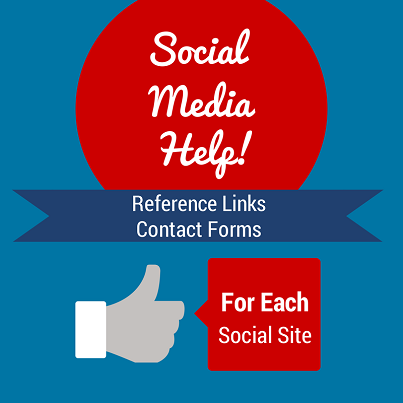






















Holy Moly Andrea! That’s quite a reference list – of lists! Bookmarked and Shared.
Andrea, I use the facebook debugger a lot to make sure the OG data is showing up correctly. Here is the link. https://developers.facebook.com/tools/debug/
Also facebooks image sizes.
https://www.facebook.com/pages/FB-Image-Sizes/450577294963276
Andrea – you rock the world. This is an amazing compilation of sources. Thank you so much.
Great links – I meant to add those in and forgot!! Thanks Peter!
Great list Andrea, it would also be good to have a link to where page owners can claim old Facebook pages, if there is such a thing! I quite often speak to business owners who have legacy pages floating about that they are trying to get ownership of in order to shut them down.
You used to be able to claim a page by clicking the cog button underneath the Cover Image on the page that you were trying to claim, but that has gone now and as far as I can see the only solution is to “Report the Page” as a “Duplicate”:-(
Great list Andrea. Thank you so much 🙂
Great list, Andrea! As I was scrolling I was thinking the debugger should definitely be on here and then I saw it as I got to the end. Thanks for putting this together!
Thanks Phyllis!!
You are welcome 🙂
Yes, that is a very frustrating thing Alan! The best you can do is use the help forms and the Report the Page. You could also possibly try trademark infringement but those Pages are sometimes started by people who used to work at the company but then abandoned and no one knows who started them!
You are welcome!
Definitely one I use on a weekly basis but it didn’t fit into any of the categories above 🙂 Thanks Monica!
WOW! What a list. Thanks Andrea!
Exactly! As you say Andrea, these pages are often started by someone who worked for the company at some point, then left taking with them all access to the page. I don’t know why FB have removed the Claim Page option, so I think the Report Page is probably the best option. Thanks for the personal reply, much appreciated!
Awesome information!! Thanks Andrea!!
Wow. You are amazing. I have just sent it on to others and am bookmarking for a deeper read. Thank you!!
Thanks so much for this valuable page chock full of great info all in one place! You ROCK!!
Hello Andrea! You have made a great bouquet of social links to keep abreast in social media. Simply amazing. Love it. Keep up the good work.
Thank you Andrea! Super resource and all in one place.
Facebook Debugger tool is new to me. I just tried it out but don’t understand how to actually change what appears. Where can I find out how to do that?
So you run it through the debugger and then just try posting the link again onto Facebook and usually it corrects to the type of post you want to see. If it isn’t showing the correct information then you may have to work on changing your site and specify some of the opengraph tags you want to have it pull in. It gets pretty technical quick if your link isn’t working properly.
Glad to help!
Thanks!
Aww thanks 🙂
Glad to help!
You are welcome, Mike 🙂
Glad you liked it!
Got it. Thanks Andrea.
Fantastic resource Andrea! Bookmarking on Pinterest!
Andrea, thank you Sooooooo much for sharing all of this with so many of us. I appreciate the work and time it took to research these, and look into each one.
I’ve been researching online within a specific genre of Conscious Development for 14 years now, and know how much work it takes to get the important and relevant things out of the mass of information out there.
Thanks and best to all your endeavors Andrea!
Mary M Hart
Very Informative Andrea. Thanks for sharing the gem!!!
OMG! This is so helpful to all of us. May you and Grandma Mary be richly blessed for your generosity.