Do you need to make sure you are getting everything right on your LinkedIn profile or company page? Use this checklist to audit your own LinkedIn presence or that of your client.
What do you think? Anything that needs to be added to this list? Or do you have any questions about how to do something specifically? Let me know in the comments below!
Download a printable PDF:
LinkedIn Check List
Hint: The PDF will print all on one page. If that is too small for you choose the “Poster” option that will split the inforgraphic into multiple pages and print larger.
You may also be interested in my other LinkedIn tips that can help spark some ideas for your LinkedIn profile or Company Page.

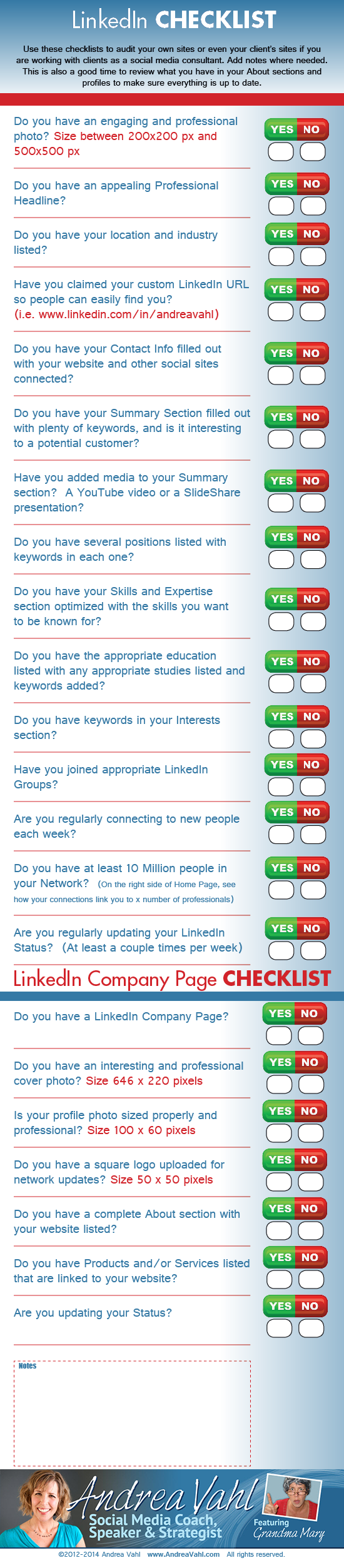






















Wonderful, Andrea~! Just yesterday I made myself work on my Linkedin…and then added the need for MORE work on my profile to my ToDo List. You’ve really helped me narrow my work nicely with this Infograph…perfect~!
HI Andrea – I’m not seeing the Company Profile-specific items…are there two infographics? Thank you!
Dang it- you are right! I had them in the draft but looks like they didn’t make it on the graphic for some reason – I’ll get this updated!
Very helpful infographics to optimize LInkedIn account. Thank you Andrea.
Great list of helpful tips… I like the Facebook one from last week as well. Great to see you active in the Social Media Examiner LinkedIn Group! Thanks, Brandon.
I love this checklist, Andrea! I feel like such a dummy, though. I know what the 200×200 professional photo is, but what is the 646×220 cover photo, the 100×60 profile photo, and the 50×50 square logo? I thought maybe they related to the company profile, but then I saw Beth’s comment below and I’m totally confused.
I did add the Company info in at the bottom
It did get updated – and those all relate to the Company Page – I’m having my graphics person fix that so it’s clearer that the last points are the Company Page Thanks!!
Especially love this checklist. This is sure to come in handy for my clients. Thanks!
It’s always important to get the basics of a profile up on a new social network.
Just as important to know how to use the network itself. Do you have any suggestions on when and how to use LinkedIn, Andrea?
Thanks so much Brandon – it’s great to see how helpful you are in that group! Nice work!
Thanks so much Janet!! Love ya!
So glad you enjoyed it!
Glad you liked it!
LinkedIn is a very powerful social media. It’s not just for job seekers and recruiters anymore.
How do you claim your custom URL?