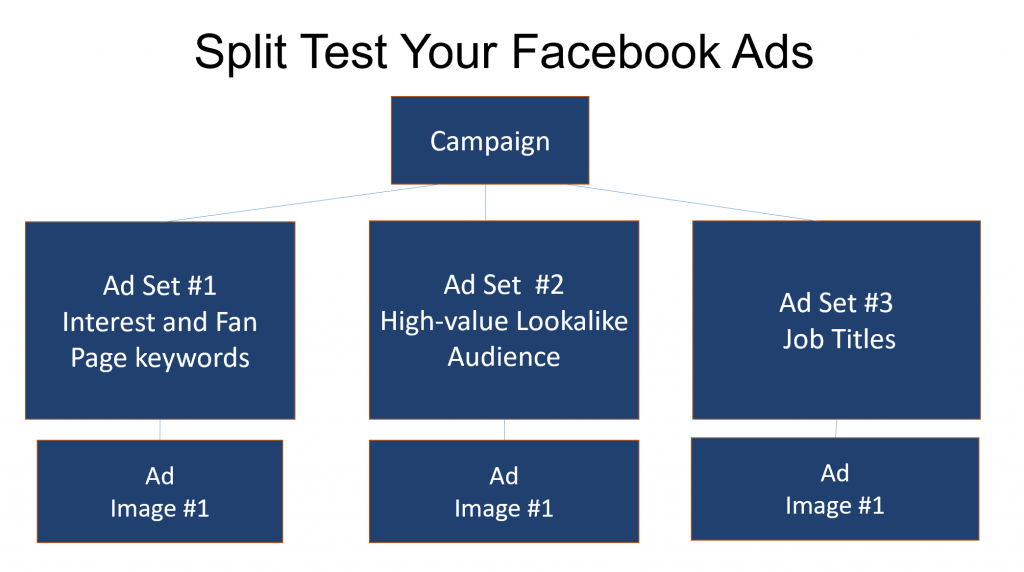
Have you tried Facebook Ads and think that they don’t work for you? You may not have split test your Facebook Ads to get your best results.
You may have heard the term Split Testing but not known exactly how to set it up. My favorite technique is to test the demographics first. Use the exact same ad and see which demographic responds best.
You can research what types of keywords are available to be tested in different ways. Here are some of the possibilities:
- Job titles
- Fans of another Facebook Page (note that not all Facebook Pages are able to be targeted)
- General interests like yoga, jogging, small business
- Certain behaviors such as small business owner or online shopper
- Employers (not all employers are able to be targeted)
After you know which demographic performs best then you can test different things like images, text, or even the type of ad you use (Traffic, Lead Generation, Website Conversions, etc.). Make sure you are optimizing your image for your Facebook Ad.
The interesting thing about Split Testing is that you may think one ad will perform well but you find the another ad you test actually does better. I thought the first ad below would out perform the second ad but it was the opposite.
Typically, the best type of ad that works on Facebook is one that grows your e-mail list so if you are running a Facebook ad campaign, focus on that goal.
Make sure you dive into the Reports area to see which ad works better. In this case, I tested different keywords and found out which one led to cheaper conversions.
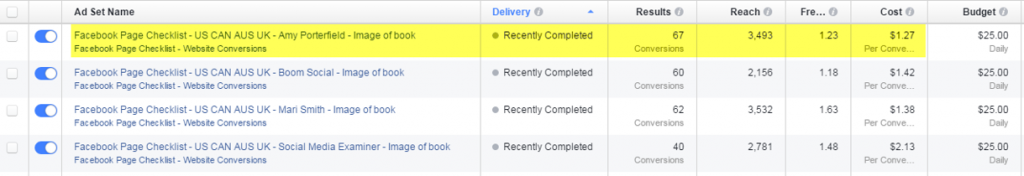
The Ads Manager area can show you a lot about your performance but when you set up your Facebook Reports right, you can see much more information.
Best Practices to Split Test Your Facebook Ads
- Start with split testing the demographic and then use the best performing demographic in the rest of the tests.
- Only change one thing at a time if possible. You can test different things like: type of ad, image, and text.
- Run the ad under similar conditions if possible. Same time of the day, same bid (although bid prices vary), same length of time, etc.
- Dig deep into the reports. It may look like one ad did better but check the conversions.
Facebook offers their own “Split Test” feature but in general I don’t use this because they require a minimum budget and there are other limitations that Facebook puts on this test that may not be what you want to test.
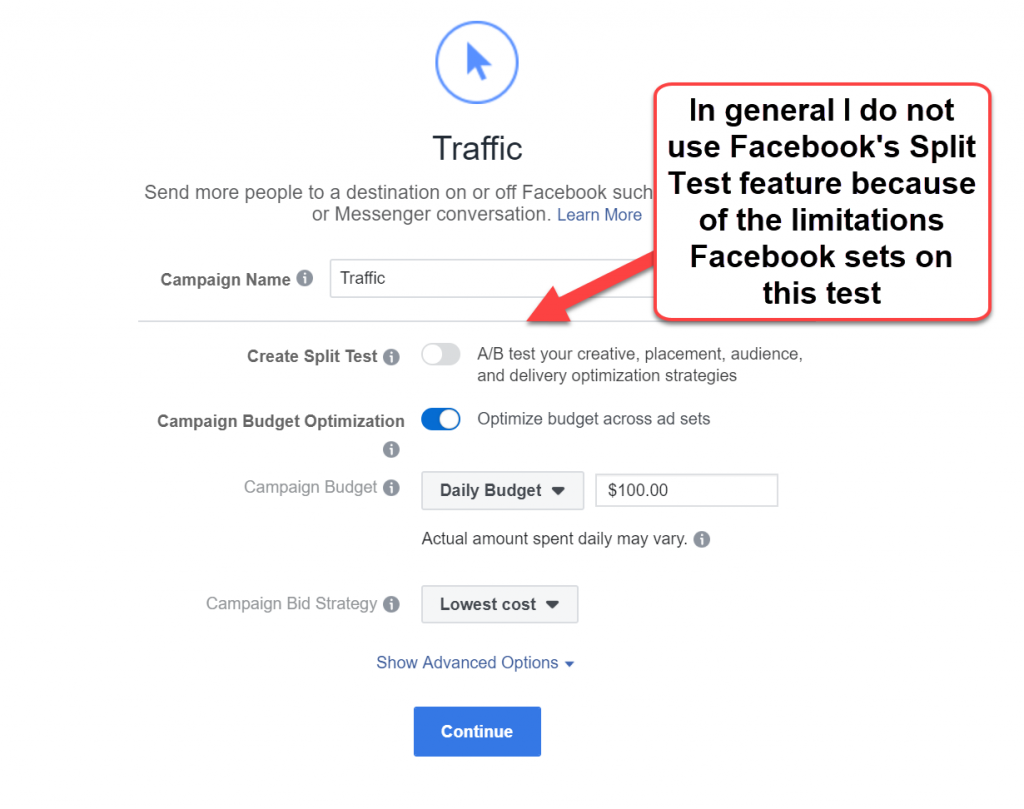
Using these techniques will help you improve your results dramatically. If you need more help on Facebook ads, check out my course Facebook Advertising Secrets.
How about you, has Facebook advertising worked for you? Let me know in the comments below!



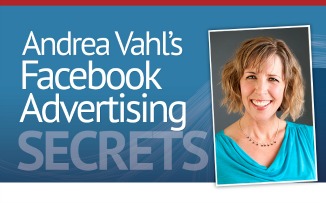






















Hi Andrea – I had such fun split testing this month. I had professional pics taken with several wardrobe changes from a semi-formal cocktail dress to a very sporty sleeveless summer top. I created 3 like ads and only changed the image, nothing else. To my surprise, all the likes were on the sportiest most casual shot of the bunch and not on the other two. When I polled a live audience on the same pics, the votes were evenly divided. Different strokes for different folks. Love split testing. Thanks for this easy-to-understand diagram and post! ~Kristy
Some good advice Andrea!
I totally agree that you should test only one thing at a time. if your budget allows, you can test for multiple things by having multiple control ads, for example:
1. Ad 1 with 1st image and 1st copy
2. Ad 2 with 1st image and 2nd copy
3. Ad 3 with 2nd image and 1st copy
4. Ad 4 with 2nd image and 2nd copy
Split-testing is important and should be done as systematically as possible!
Great tips, I had been split testing but I will admit a bit more randomly. 🙂 Also just discovered that by customizing the columns in my reports, I can track email list opt-ins even if the ad has another goal.
Andrea, I read your other post linked above and have heard some of Amy’s webinars/podcasts, but I’d like to know what strategy you find best to grow your email list. Do you use FB ads to get page likes/fans first, and then use ads (such as unpublished post) to convert them via a free offer? Or do you start directly with the free offer? Or something more substantive like a free webinar?
Thank you!
It’s very simple! The second ad worked better because you were wearing purple!! 🙂
Ahhh – yes, split test the outfits too 😉
I used to do it differently and start with Likes but now I go straight for the optin as long as I feel it’s valuable content. Webinars are great for conversion. Fans do typically convert for less cost so it’s worth it to do an optin ad that is to fans only too.
Great strategy Jason! Thanks!
That is so awesome that you did split test your outfits – I’ll keep that in mind! Thanks Kristy!
Thanks, Andrea! If you don’t mind a couple follow up questions, do you keep them on Facebook to sign up for the offer (via an app somehow) or send them to an opt-in page on another site? Which objective do you use – optimize for clicks or optimize for conversions?
I just created a new course on Instagram and I need to build a separate list for it, so this is very timely and much appreciated!
ps we met at Authority in May, not sure if you remember me 🙂
I like that idea! Will try it, thanks!
hey, Andrea! In 2017 how do you split test your Facebook Ads? Do you create from the beginning different audiences? Could you describe the process for your campaigns?