
Have you imported your blog to automatically post to your Facebook Profile or Fan Page? Get on it people! I know there is lots to do but this will make your life easier.
In the past, I recommended importing your blog via the Facebook Notes feature. Don’t do that. The Notes import has become buggy and slow. It’s a much easier setup but the blog post won’t show up for days and that’s annoying. **Update: Facebook Notes is now completely disabled – making Networked Blogs a better choice.
What I recommend now is the Networked Blogs application within Facebook. Here are some of the great features that I like about Networked Blogs:
- Any new blog post you have is automatically posted on your profile wall or fan page wall (you have to set them up separately) and sent out to your friends or fans news feeds.
- The post look nice on your wall. The thumbnail shows your blog or a picture from the post itself.
- You can find your Facebook friend’s blogs easily and follow them.
- You can invite your Facebook friends to follow your blog
- You can repost a blog post easily from the status bar
The setup is not bad, a little confusing sometimes, but that’s why I make a video tutorial for you. You will need to post some code onto your blog temporarily to verify that it’s your blog. Watch the video to see some of the tips and tricks on setting it up.
To use the Syndicate feature to post automatically, just go to the Syndicate area:
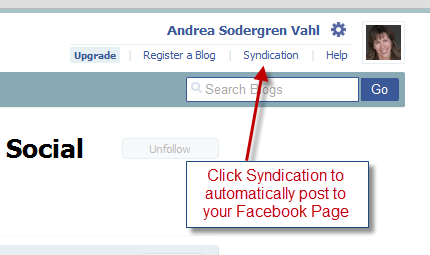
What you will want to do is add it as a tab on your Facebook Page. You can do that by clicking on your Blog within the application on the left side and then click Add Tab to Facebook Page as shown:
Hope this helps and make sure you follow my blog posts by putting your name and e-mail in the right side of this page or clicking on the RSS feed symbol.
























When I click go to application, it requests what blogs I want to follow. It does not ask me to enter my information. Looks like this has been changed. Any suggestions?
Thanks.
Hi Easter – Yes, this is the first thing it does and then you go into the Profile information to claim the blog you write. I found Networked Blogs to be a little confusing on the setup but hope that helps and thanks for the question!
Hi,
I have a question. If I have already posted a blog post, but want to change or add something to my post, how do I do that and NOT have it published AGAIN to FB via networkedblogs? I don’t want it to show up twice. Do I need to go into my Networkedblog settings and unclick something, then republish my post, then go back to my Networkedblog settings nad add it again? Can’t seem to find an answer for this anywhere. Please help. Thanks 🙂
Hi Debbie –
Thanks for the question! You should be able to edit your blog post once it’s published. It will not be re-posted again if you just save your changes. Now if you wanted to get drastic and completely delete your blog post and post a whole new post then it would repost. Does that make any sense – so many posts and reposting verbs in there! In any case I would recommend just editing your current blog post if you just need to make some minor adjustments. It will not repost to your Facebook Page if you just save the changes – I do it all the time! Hope that helps and thanks for stopping by!
Thanks so much! I just edited my post.
Thank you very much for this, Grandma Mary! I followed your instructions and then got this message:
“Facebook seems to have pushed a broken update late last night and caused publishing to fan pages to break for all apps on the platform.”
I’ll just have to try again when FB fixes things.
Good lord, I am completely negligent in replying! Thanks Lexi for your comment – I should be sent to the corner for my bad blog manners LOL All of these applications can be flaky from time to time. I recently talked to a Facebook Applications Developer and it sounds like Facebook is famous for changing their API on a dime without notifying the developers. It seems Networked Blogs is running smoothly now. Thanks for your comment!
OMG!!… You sound like Adam Shein from the FoxSports NFL Cosmic Shein Picks…
Please ohhh please, do a little NFL picks segment 😉 Thanks
OMG!!… You sound like Adam Shein from the FoxSports NFL Cosmic Shein Picks…
Please ohhh please, do a little NFL picks segment 😉 Thanks
OMG!! We could be voice twins! We need to do a spot together LOL Watch my blog for a spot.
OMG!! We could be voice twins! We need to do a spot together LOL Watch my blog for a spot.
Here’s my latest blog post featuring Adam Schein, my voice twin: Social Media Week in Review and My Voice Twin. LOL!
I have my blog successfully connected to Networked Blogs and things are running smoothly with one exception. The thumbnail on my FB posts always shows the snapshot of my blog and never a picture from the post itself. I always use images within every post–any thoughts on why I can’t get this to work?
I have my blog successfully connected to Networked Blogs and things are running smoothly with one exception. The thumbnail on my FB posts always shows the snapshot of my blog and never a picture from the post itself. I always use images within every post–any thoughts on why I can’t get this to work?
Never mind that message. I think I just found something that will fix this issue on my WordPress site.
Never mind that message. I think I just found something that will fix this issue on my WordPress site.
That’s great Lisa! Glad you got it fixed – love when that works out LOL!
That’s great Lisa! Glad you got it fixed – love when that works out LOL!
Have a lot of problems with this application it keeps saying CANNOT DETECT YOUR BLOG FEED. Any ideas?
Have a lot of problems with this application it keeps saying CANNOT DETECT YOUR BLOG FEED. Any ideas?
Hi Pinky – That can be difficult! Can you find the feed on your own? If you have your blog in a separate folder, try putting the /feed on the end of the URL where your blog is and see if you can find the feed. Or if you had the blog installed by a web person, you may have to go back to them and ask them what the feed is.
Hi Pinky – That can be difficult! Can you find the feed on your own? If you have your blog in a separate folder, try putting the /feed on the end of the URL where your blog is and see if you can find the feed. Or if you had the blog installed by a web person, you may have to go back to them and ask them what the feed is.
Any updates to this? New tips?
I can’t get that link to work. Just get that annoying message: The page you requested was not found.
Hi Augusta – no updates to this – all the links work on my end. Which link isn’t working? You can also go into Facebook and just search NetworkedBlogs to find it. You have to be logged in as your personal profile, not your Facebook Fan Page. Hope that helps!
I like that my blog is now out on networkedblogs, but it didn’t pull my blog feed into my facebook page wall. It created a link on my facebook menu. When I click that link you can see my blog feed. Not satisfactory. But thanks.
With Notes now dis-abled in facebook, how do you suppose we accomplish this???
Now you have to use something like NetworkedBlogs or Social RSS or RSS Grafitti! No more Notes!
Hi Mary, love your explaination, I am getting frustrated as well, it used to be so simple, why so difficult now? I don’t get it.
Your link to 7 Ways to Make the Best Use of Networked Blogs does not take me to that list. First I had to login. Now it’s telling me that it’s going to show me blogs that my friends read and write. 🙁
I have been using Network Blogs for ages and it is fab. I wanted to import the facebook comments I am getting into wordpress. Been searching all day – any ideas?
You need to do one more step — go back to Networkedblogs and have each post go to your Wall. It is a setting.
Grandma Mary, this was such a helpful post and video! I had used
Networked Blogs when I learned about them from Andrea during a Social
Media School class for a page I maintain
(http://www.facebook.com/QuickLessons?sk=wall). I noticed recent
blog feeds weren’t showing up on my Facebook page. I went to
NetworkedBlog apps > Profile tab > Blog Profile > “Pull now”
button to pull most recent blog posts into my page. I had a problem with
the “Feed Link” not being right & found how you can determine the
right URL via this page: http://codex.wordpress.org/WordPress_Feedswhich lets you know your feed will be any of these:http://example.com/?feed=rss
http://example.com/?feed=rss2
http://example.com/?feed=rdf
http://example.com/?feed=atomFor example, my WordPress blog feed URL is http://www.quicklessons.com/blog/?feed=rss The
Finally, it’s fixed and I added the side button for blog just like in your video. Thanks so much! forAnn
where is this setting? Very likely I’m having the same problem. I see the posts going to Network Blogs when testing the feed but don’t see anything on the wall. I’ve been at this for hours.
go to your page – make sure you are on your Wall – click the Edit Page button (top right) then click Apps in the left column – the scroll to find the networkedblogs app – then click Edit Settings – then click the Additional Permission tab (are you still with me? lol) then make sure the checkbox is selected to publish to your Wall. Good Luck and may the force be with you!
Phyllis you rock! I’m going to add that step. It’s hard to remember each step unless you completely uninstall it which I don’t want to do!
Hi Grandma, Long time no type. Trying to set up my blog to feed to facebook, but being so new at this I really don’t know what a “feed link” is? Could you please help me. Much oblige. Ginger
Wow! FB moves fast. Just tried your tip up to the Edit Settings bit .. and no Additional Permission seems to exist and hence no checkbox to publisj to wall 🙁 Any other ideas?
thanks, this has been a helpful post.
http://worktech-recipes.blogspot.com/
thanks MotherMary, totally missed the Syndicate area before I viewed this. Now I’m all set,i think – dotarty.blogspot.com
Hi Phyllis – I imported my blog and syndicated to one of my fan pages but… when I go to edit the fan page – networked blogs is not listed as an app on that page? Suggestions?
That means it must not be installed on your Page. Go to the Blogger Dashboard and then click Add to Facebook Page and select your Page and then see if it’s there! Hope that helps!
This page was very helpful, and I did exactly what you said, and my blog now updates to my facebook fan page automatically. Thank-you very much, you were a great time saver!
Many many thanks. I have been looking for this for way too long.
Thanks for your article.
With the new timeline, new layout of the app etc. it would be awesome if you could do another video. Can’t get it to work 🙁 Thanks
I definitely get a new one up soon – darn Timeline! 🙂
Thanks Grandma!
This is great grandma marry . I appreciate it that you shared handy post and I will keep use of it. Thanks a lot.
Thank you Grandma for your help. After 20 minutes of trying to figure this out, you helped me do it in less than 5!
Domo Arigato
Thank you for your wonderful post
This stuff; http://apps.facebook.com/blognetworks/ is writing error; is there any other means here?
Now the best way to access it is now through the main website here: http://www.networkedblogs.com/ I’ll get that updated!
Why waste money on facebook ads, which no one likes.. instead use
http://www.fromote.com to send your message to the target audience in their
newsfeed through a network of social influences!
Danke für die vielen Informationen.
LG vom Hotel Marling:
http://www.lamaiena.it
BUT WHAT WAS THE SOLUTION? Mostly it works, but I have a post that is not pulling the top image only the blog header.