Do you need to make sure you are getting everything right on your Facebook Page? Use this checklist to audit your own Page or the Page of your client.
What do you think? Anything that needs to be added to this list? Or do you have any questions about how to do something specifically? Let me know in the comments below!
Download a printable PDF:
Facebook Checklist
Hint: The PDF will print all on one page. If that is too small for you choose the “Poster” option that will split the inforgraphic into multiple pages and print larger.
You may also be interested in my top blog posts of 2013 that can help spark some ideas for your Facebook Page. And I also have a written checklist that gives you a 10-point checklist for your Facebook Page.

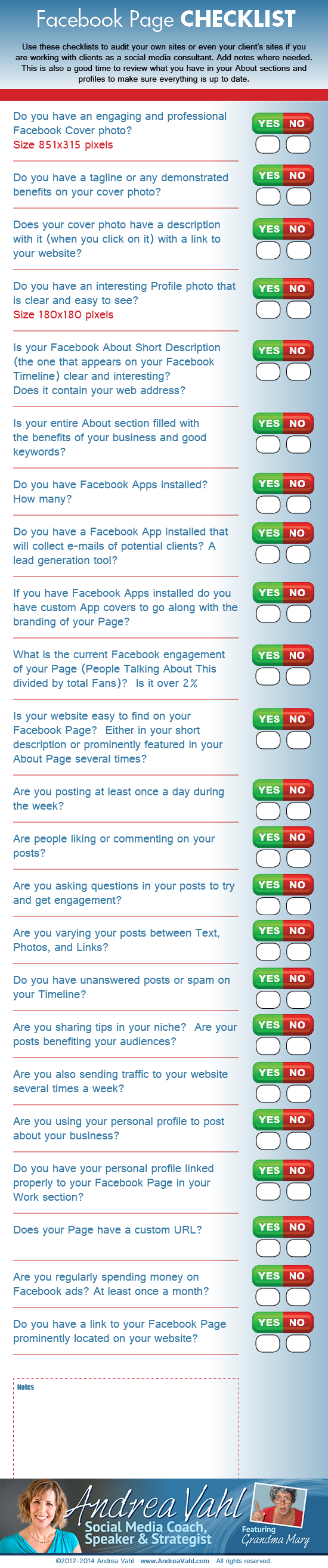






















A great list Andrea. Thanks!
Holy cow… how great is this! Thanks Andrea!
Thanks, Grandma Mary! Great list.
Terrific list! Thanks bunches!
Love this! Thanks Andrea!
Just when I think I have it covered… 🙂 Seriously glad you keep us on our toes!
Great check list and very helpful. Thanks
Andrea, you hit a grand slam with this post… it covers everything! Thank you so much, Brandon.
Just in time, thanks Andrea!
So glad you enjoyed it Karla!
Thanks Brandon!!
So glad it was helpful!
There are always holes somewhere to be filled Myra 🙂 Glad you liked it!
Thanks so much Roz!
Glad you liked it Paul!
Thanks Kristy 🙂
Thanks Angela!
Thanks for giving me a shout out John! Everyone always assumes that Andrea does all the work around here 😉
Well, I’m sure you two get along really well – just like me and my shadow. But since everyone else was thanking Andrea, I thought I’d thank you!
Awesome post thank you for this and has actually reminded me of something I had been missing adding the email signing on tab, how do we do that?
Thanks for this Andrea – REALLY helpful !!
What are some of the apps that should be installed on FB? Which ones can I.use to collect emails addresses and play YouTube videos on my page?
Brilliant infographic! Shared it and a great tool to use 🙂
Thank you muchly, Andrea!
Great Job Andrea. Thank you for sharing.
Thank you Andrea, this is really helpful 🙂
I would like to know the answer to this one too.
Andrea, this is really helpful! I plan to use it to conduct an annual audit of my Facebook clients.
Andrea, do you have a printable version of this??
Great point! Let me get that up but it won’t be for a day or two since I’m traveling!
So glad you liked it!
You are welcome Percy!
Thanks Rowena! Much appreciated!
I have a recent post that gives some good apps that can be used to collect e-mail addresses here: https://www.andreavahl.com/facebook/8-facebook-apps-to-enhance-your-facebook-page.php Then Woobox has a very nice YouTube App if you are looking to put the channel on a separate tab. But if you just want to add the YouTube video to your optin, you can do that with any of the apps I mention. Hope that helps!
Glad you enjoyed it!
Hi Logan – glad to help! I have a great post on how you can do that with different apps I recommend here: https://www.andreavahl.com/facebook/8-facebook-apps-to-enhance-your-facebook-page.php Hope that helps!
Just got the printable PDF up on the post! Enjoy!
Andrea, Thanks for the printable! This is going to be a useful tool for my business.
Thanks for this list! I am new to FB and just bought your book to help me set up a page.
Question: How do I make my page say “Health/wellness website” in the About section? When I look through the categories, I see “Health/Beauty” & also found “Health/Medical/Pharmaceutical” but no “Health/Wellness”…although I see “health/wellness” listed on several pages that already exist.
Ah, once I actually created the page, a whole other category (website/blog) became available, and I found health/wellness there.
So glad you found it! It’s so weird that the Website/Blog category isn’t there from the beginning!
Thank you !
Do you have a checklist for twitter or google+? This was so helpful!
Hey Andrea. I know I’m a bit late to the game here, but this is fantastic. Thanks!