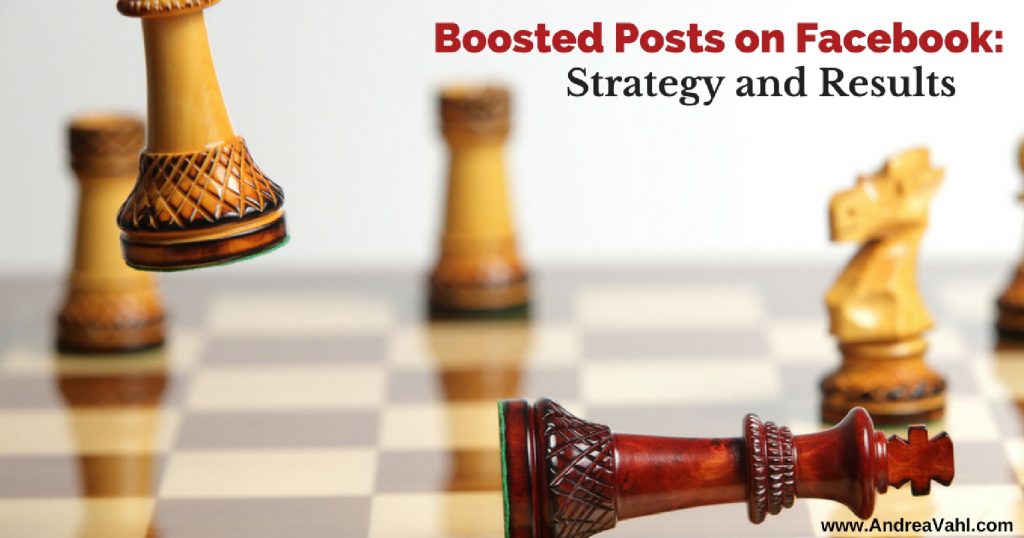
Are you using the Boost Post button on Facebook? Are you getting the results you want from boosting your posts? In this article I’m going to show you my strategy and results for using Facebook boosted posts in my ad campaigns.
Many people are only using the Boost Post method for advertising but the truth is that should be only a small part of your advertising budget.
The boost post seems like a good idea and Facebook makes it easy to use. Just 2 button clicks and you are done! But if you aren’t targeting your Boosted Post in the right way, you may be wasting your money.
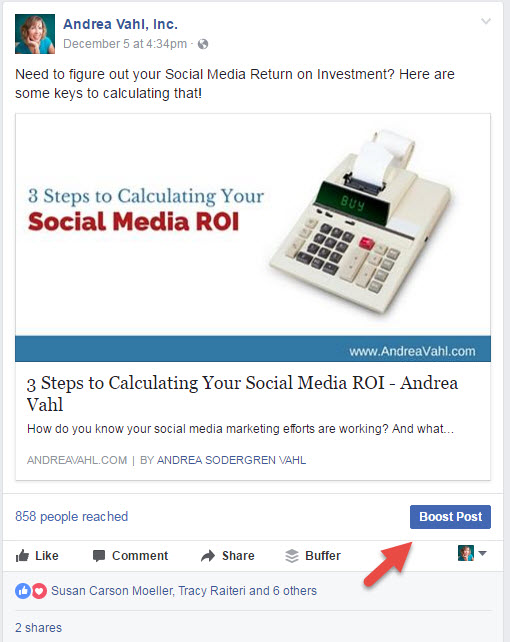
Boosted Posts Should Be Used for Your “Warm Audience”
Boosted Posts are automatically optimized for Page Post Engagement.
Which means the ad is shown to people who are more likely to click Like, comment or share your post.
If you are using the keyword targeting, then you are showing your ad to a “cold” audience who is more likely to click like on the post and then they will never see your business again. You haven’t “captured” them in any way.
UPDATE: With the new Engagement Retargeting option on Facebook, you can actually capture that audience!
If the goal of your post is to drive traffic to your website and you want connect to a new audience, you should use the Facebook Ads Manager to match your goal to the right Facebook Ads objective.
But what do I mean by a “warm” audience? Your warm audience is anyone who is familiar with you in some way and can include:
- Your current fans
- Your website visitors
- People who have signed up for your email list
Facebook is rolling out Engagement Targeting on Facebook and that will also include people who have interacted with your posts in the past. That may be an effective way to target but until I’ve done some testing on it, I’m not going to recommend that for your strategy now.
Facebook Boost Post Strategy
The Boost Post option is still a good type of ad to run, but you need to be smart about how you are using it. Here is my strategy that I use to get $0.11/website click on many of my boosted posts.
- Use my blog posts as the main type of boosted post.
- Create an image for my blog post that is eye catching and includes the title of the blog post in the image. Size the image properly for Facebook at a ratio of 1.91:1 (for example 1200 x 628).
- Make sure there is a call to action within the blog post to sign up for my email newsletter or get a free ebook so that people can get on my email list. I also have an exit popup on my posts.
- Post the link to my Facebook Page and wait a couple hours for the post to gain some traction and get organic reach.
- Spend $30 boosting the post to Fans ONLY in the US, UK, CAN, AUS – my most engaged audience. Sometimes I will choose to boost the post to my website visitors or email subscribers.
- Make sure the Pixel tracking is on for the boosted post.
- Uncheck the Instagram placement (this is now checked by default – Instagram placement on a boosted post will be optimized to get likes on the Instagram post and doesn’t drives traffic as well).
- Boost the post for 3 days which would reach a significant portion of my Fans for $30. Keep the text to a couple of lines but I haven’t done a lot of testing on longer vs shorter text.
- Watch the performance. If the ad isn’t getting under $1/link click within $10 spend, then shut the ad down. Occasionally I will keep it running if I really want exposure for that promotion.
For Boosted Posts, I’m getting better cost per website click because my warm audience is familiar with my content and wants to click over to read it.

Always make sure you uncheck the Instagram placement for a boosted post. Placing Instagram ads is a great idea, just not with the boosted post option because I have found it doesn’t drive traffic as well.
For the “warm” audience, it’s easy to target the people who like your Page but be sure you also add in more countries by clicking the Edit link next to that audience.
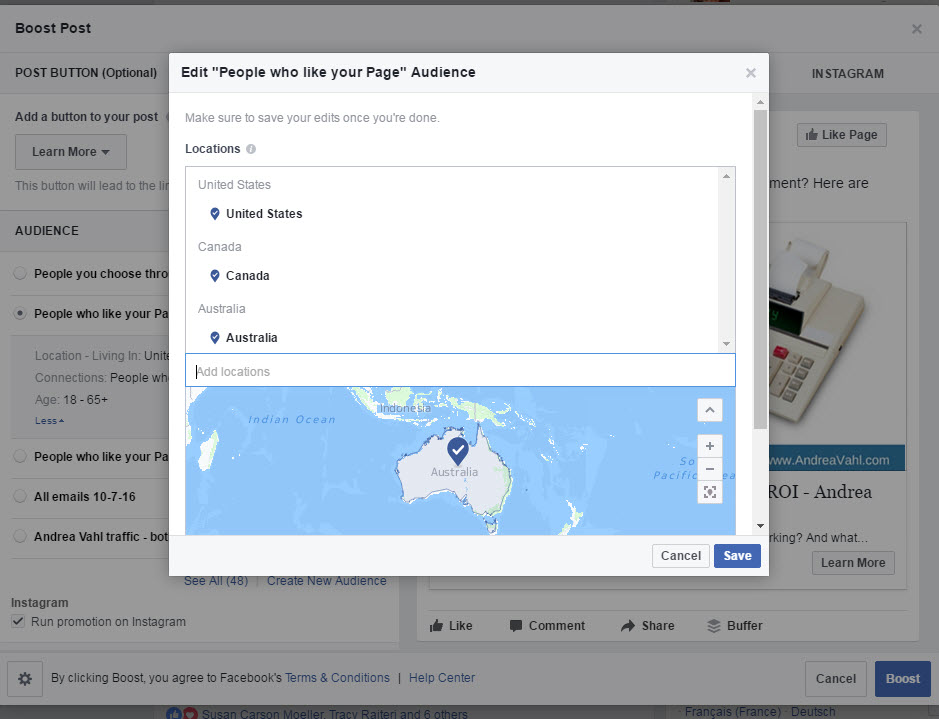
The other audiences I have showing in my Boost Post options, such as my website visitors and e-mail subscribers, were created with the Audience feature in Facebook Ads, also known as custom audiences. Once you create these Audiences, you can then use them in targeting for your Facebook ads or in Boosted Posts.
![]()
Boosted Posts Results
I’ve been doing well with Boosted Posts as a traffic driver and as a way to make sure my fans are subscribing to my e-mail list. When you take a look at the last 3 months of data, I’m averaging $0.47/link click with a few best performers at $0.12 and $0.10/link click. I have a few that I kept running for certain promotions such as my stand up comedy shows 🙂 I also am getting subscribers and optins.
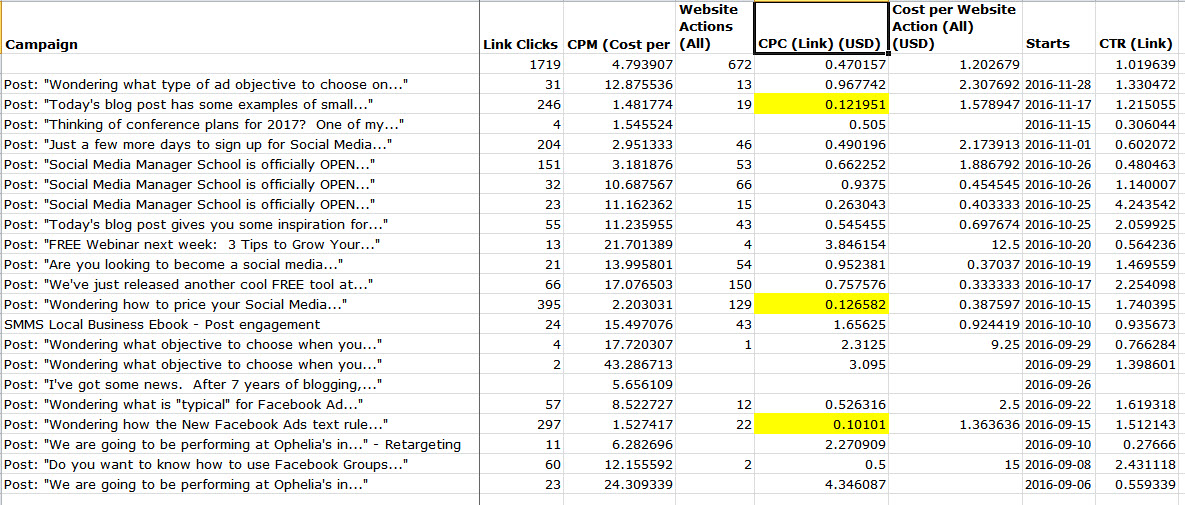
Boosted Posts Best Performers
Two of my best performers were my posts about the Facebook Ads text rule experiment I ran and the 5 Examples of Small Businesses Doing Facebook Well post. Both of these had content that resonates well with my audience in general so that also helps get more shares and clicks. They both also got decent organic reach.
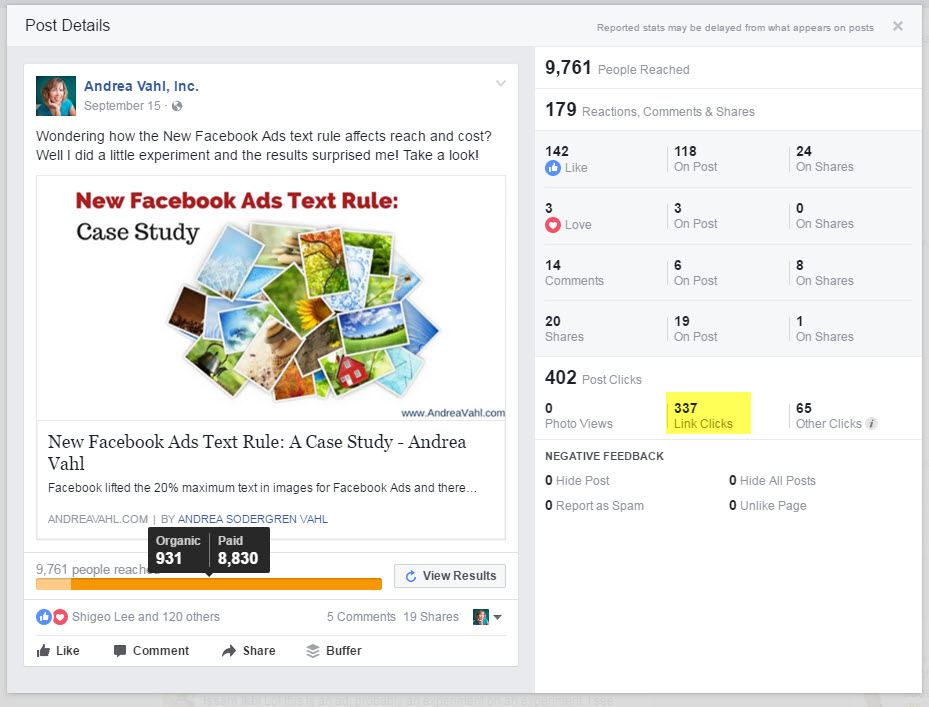
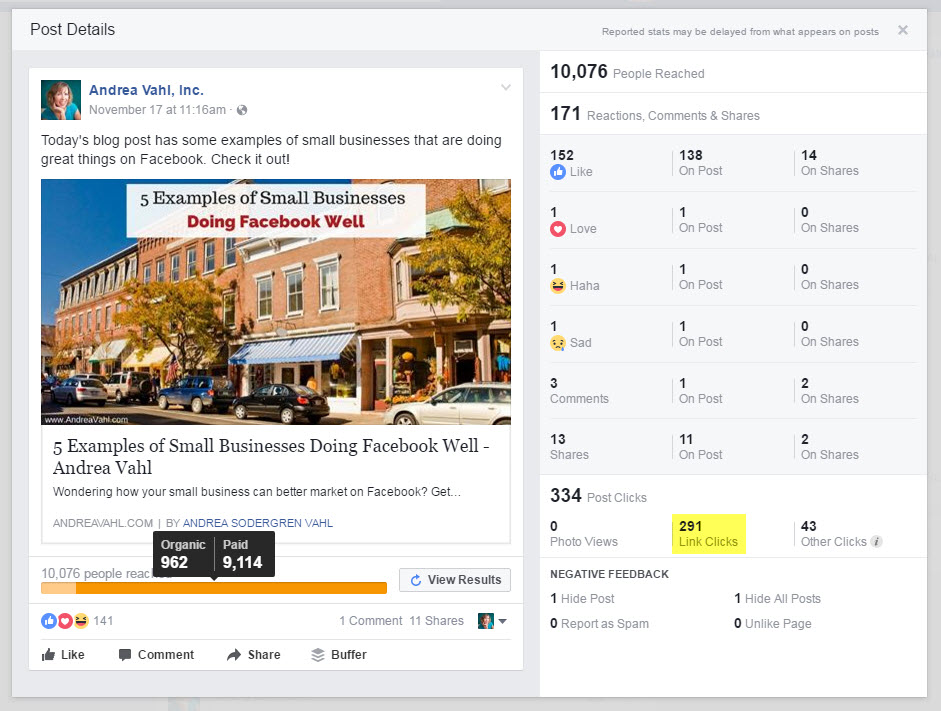
Boosted Post Worst Performer
My worst performer of my blog posts could have failed for a couple of reasons. It had a lot of text – Facebook is now working to limit ads with a lot of text despite having “lifted” the 20% max text rule. It was also a very specific post that may not have resonated with a wider range of my audience.
I tried this ad twice and both times it did not get very good organic reach and also did not get very good cost per link click, so I stopped it both times.
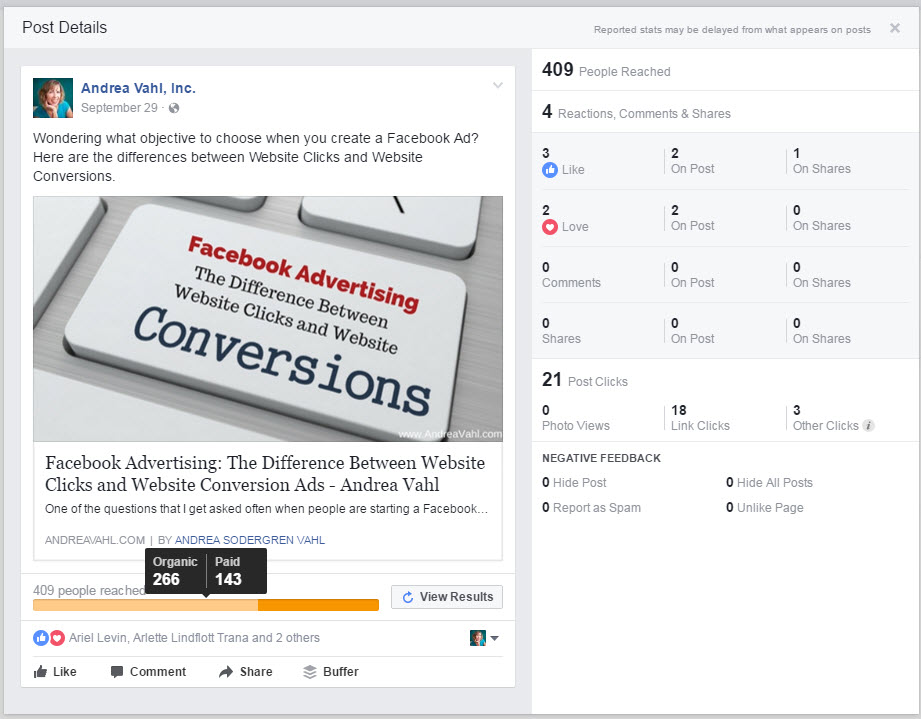
Another Strategy – Cross Promotion to a Different Product
So typically I’m just focusing on blog posts and promoting to my current Facebook page fans. But in this case, I was working to draw attention to the optin for Social Media Manager School so I cross promoted to my warm audience and did well.
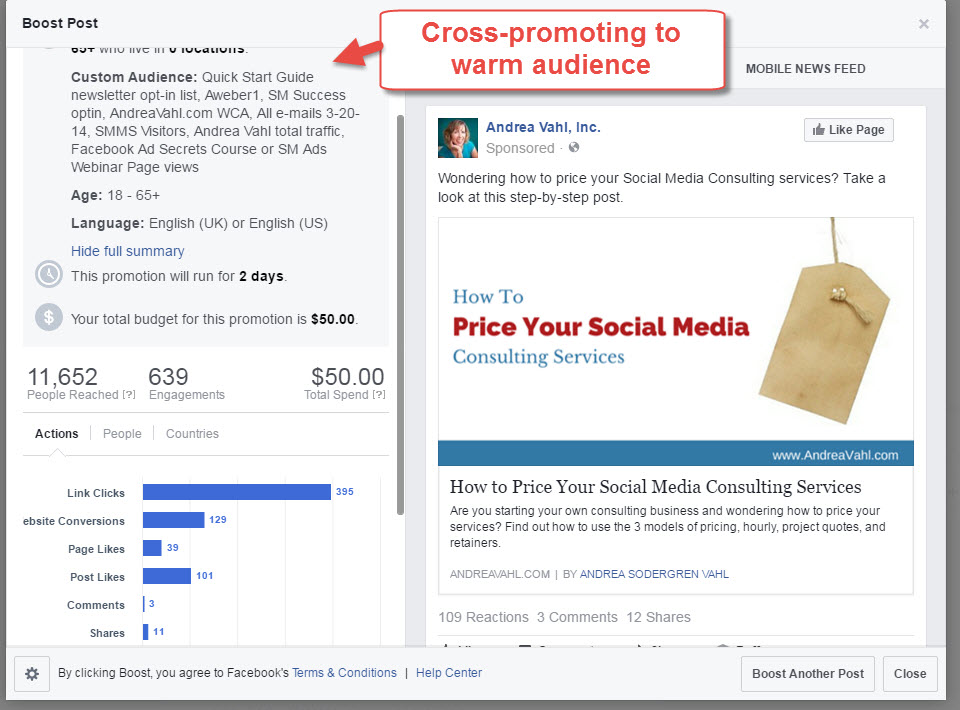
Whenever you are using Facebook’s Boosted posts, make sure you have your true goal in mind. Whether your true goal is video views, or better reach, or driving traffic to your website, you still need to make sure that the Boosted Post is giving you the results you want at the cost you want. Typically I find that optimizing your ad around the goal is best but the Boosted Post can work well for your warm audience. And when you target your warm audience, you can save money because the ad is going to be more focused.
How about you? Do you run Boosted Post ads on Facebook? Share your thoughts in the comments below!
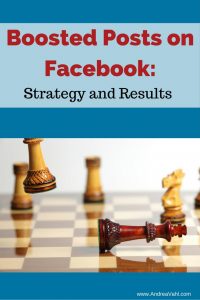
Facebook Advertising Secrets Course
If you want to go farther with Facebook Ads, be sure to check out my full Facebook Advertising Secrets course which is amazing – 4 modules covering Facebook and Instagram advertising and a private Facebook Group to ask questions! We give feedback on ads, troubleshoot reports, and give advice on how to make your Facebook ads shine!
If you really want to grow your business quickly, Facebook Ads is the best vehicle to do that on the internet right now. Join me at www.fbadvertisingsecrets.com

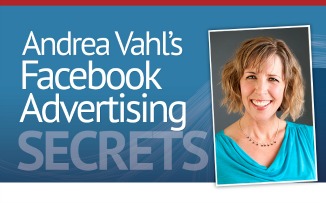






















I have been told that Boosting posts affects my algorithm standing with FB and so it is not recommended. In other words, you boost the post and it does well…..but all organic posts after that are SUPER difficult to get engagement on.
Ashley, can you post a link to an article that supports this claim?